
BK Hardwire Adaptor connects to any 12-24V battery source via two simple wires – positive and earth. For added safety and protection, the adaptor contains an inbuilt transformer and fuse, and long cable length allows for flexible stowing/hiding options. For users unfamiliar with their vehicles' wiring we recommend installation by an automotive professional.
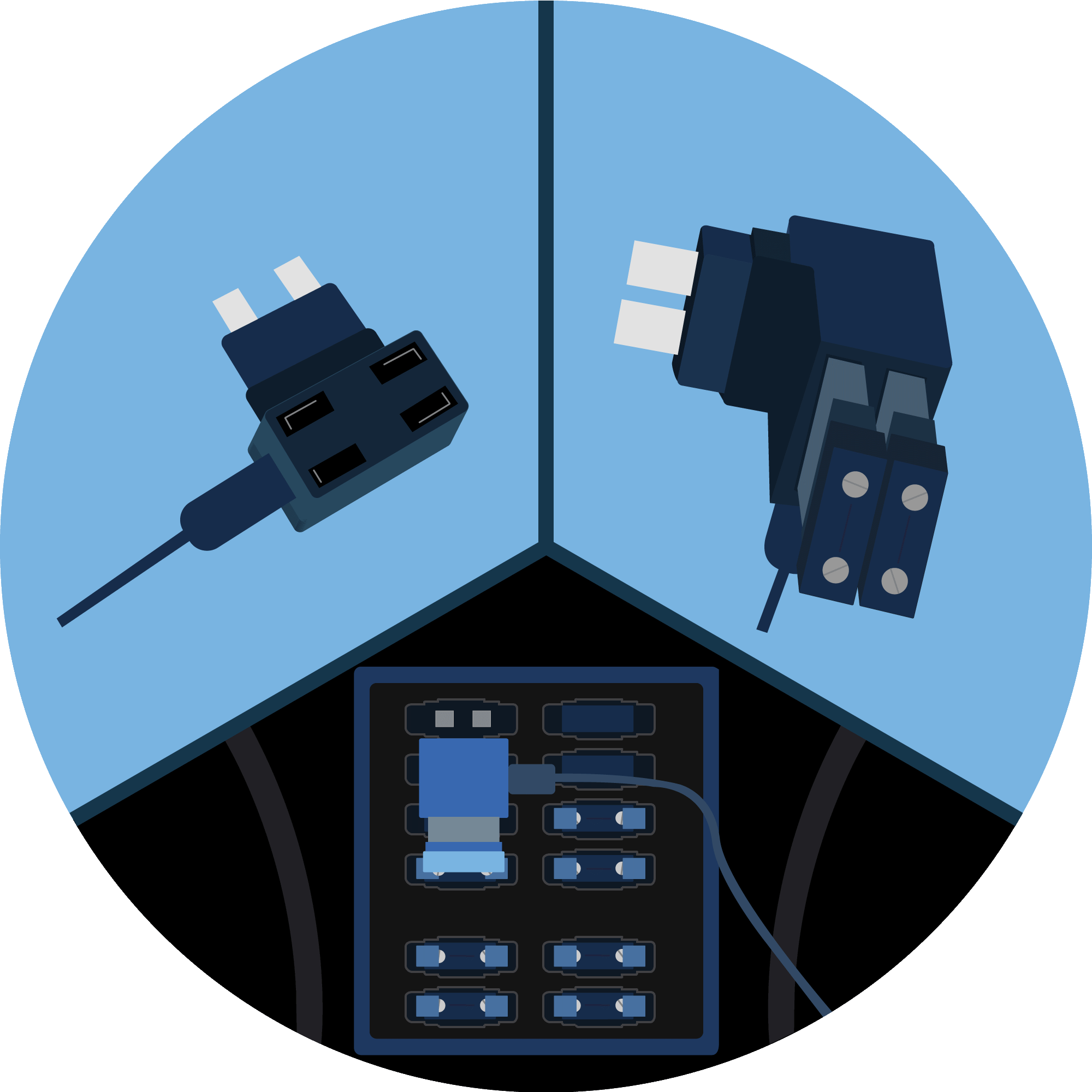
BK Fuse Adaptor draws permanent power via your vehicle's "blade" type fuse panel. Simply slot the adaptor into a red 10A blade fuse port, then find an earth connection using the adjoining black wire. Regular, mini or low-profile mini adaptor sizes are available, depending on the size on your vehicle's fuse. Speak to your auto electrician if you're unsure of the best fuse port for uninterrupted power.
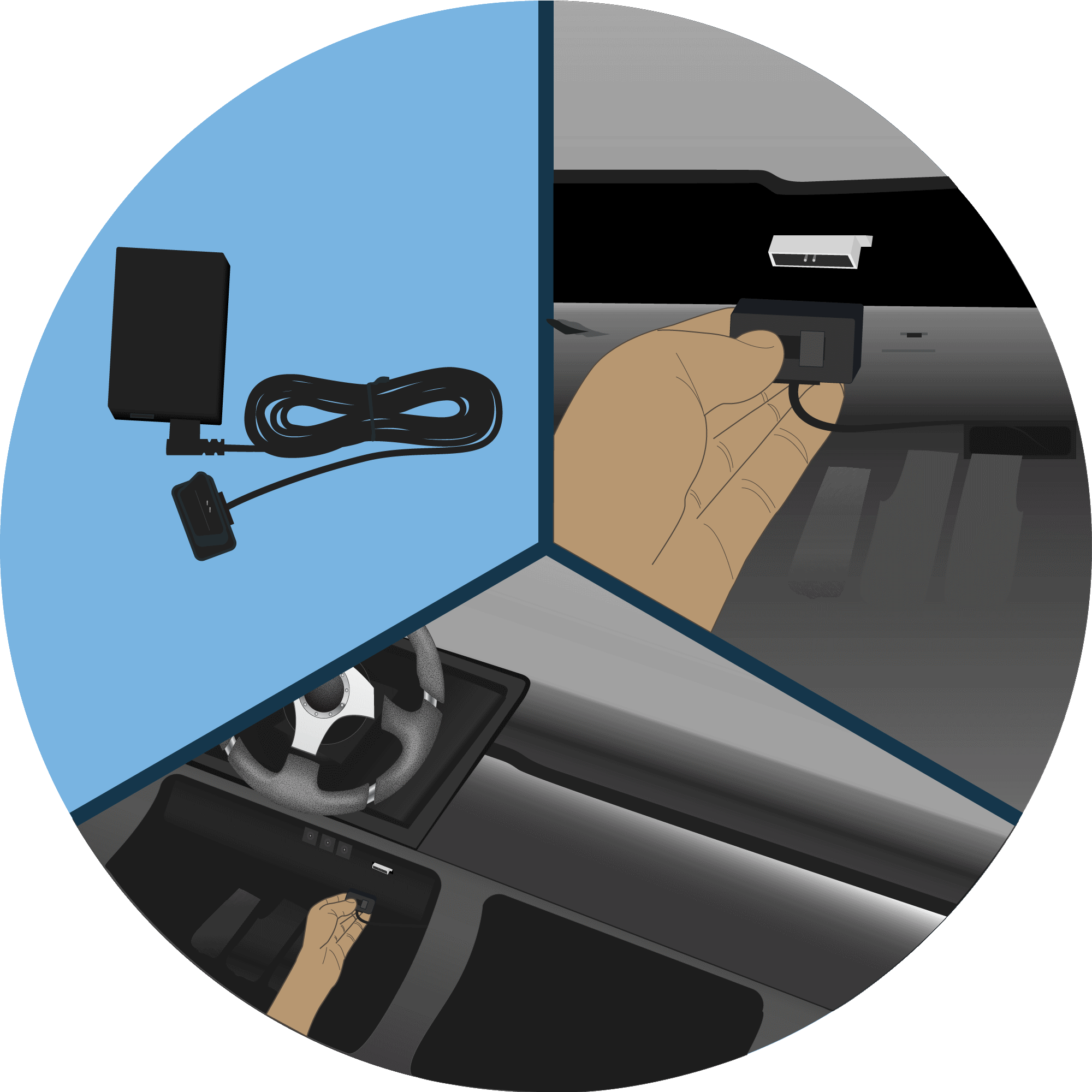
BK OBDII Adaptor plugs directly into the OBD (on-board diagnostics) port and draws a steady and reliable source of power for your Black Knight. The OBDII port is usually located underneath the driver’s console in most cars and recent-model trucks.
How can I get one of these permanent power adaptors?
Your dealer will supply you with at least one permanent power solution, included with your tracker at the point of sale. You may also purchase additional connectors from your dealer, or
directly from us at Black Knight.
Where is a good place to hide my Black Knight tracker?
To help maintain a strong connection, we recommend stowing in areas as near as possible to the outer/upper edges of your vehicle. Be careful not to bury the device too deeply within heavy metal structures, inside small metal casings or wrapping in duct tape/electrical tape. Avoid areas of extreme temperature and exposure to moisture. Areas of strong electromagnetic interference are also not recommended, such as close proximity to radio consoles, radars and other navigation equipment. All vehicles are different, so if in doubt, try a location and test the tracker's performance. If you're having trouble connecting, try stowing your Black Knight in a different area.
Can I use Black Knight to track children, the elderly or pets?
Yes, you can. But Black Knight's small internal battery will only last 24-36 hours, so just remember to always charge it overnight prior to use. The Black Knight device is small enough to pop in your child's school bag, an elderly person's handbag, or fasten it to your pet's collar...so you can rest easy always knowing where they are.
WARNING: Don't drown your Black Knight in the dog bowl! When using your tracker with pets, a good trick is to put it inside a balloon then secure it to the collar.
For additional information and troubleshooting, please visit bk-gts.com/help


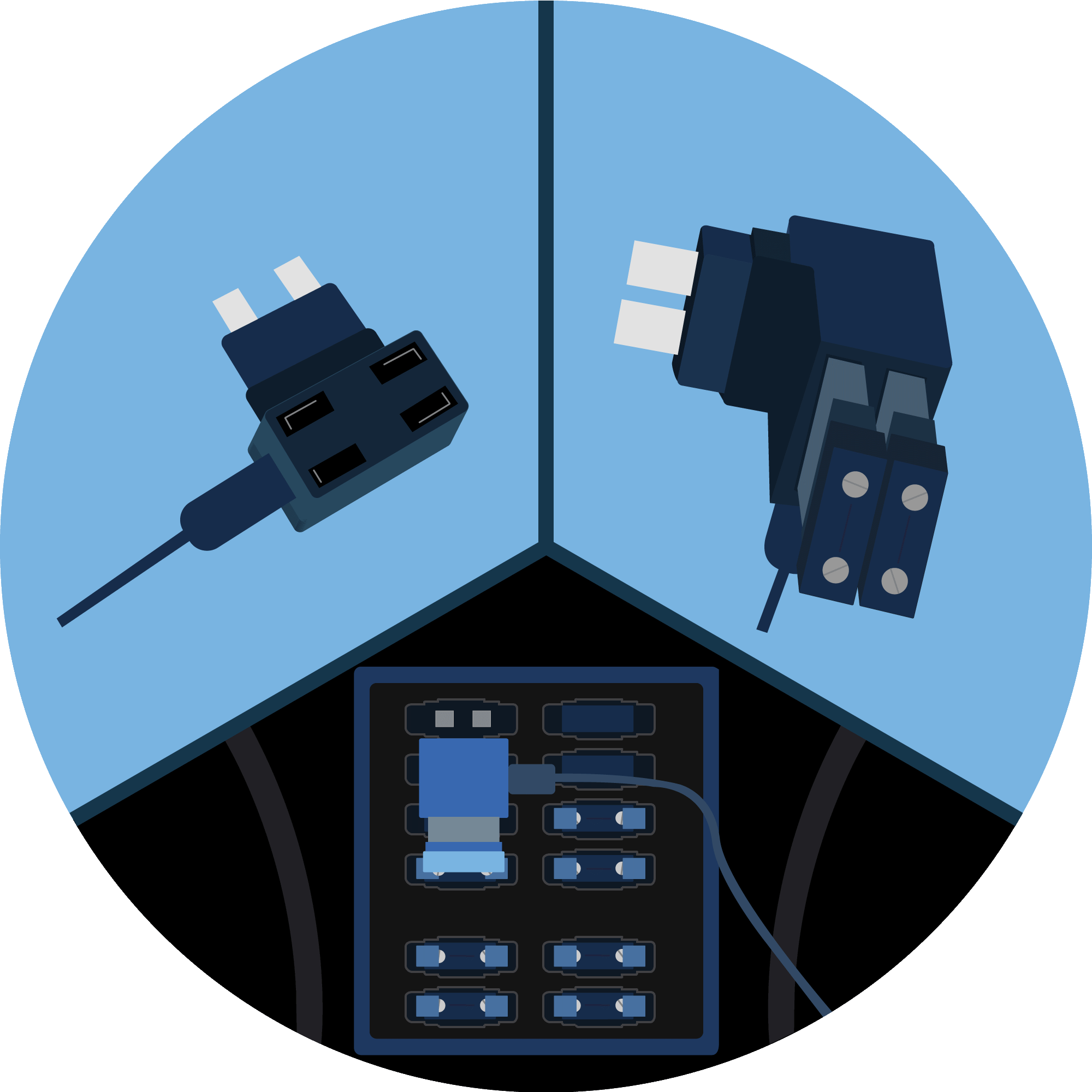
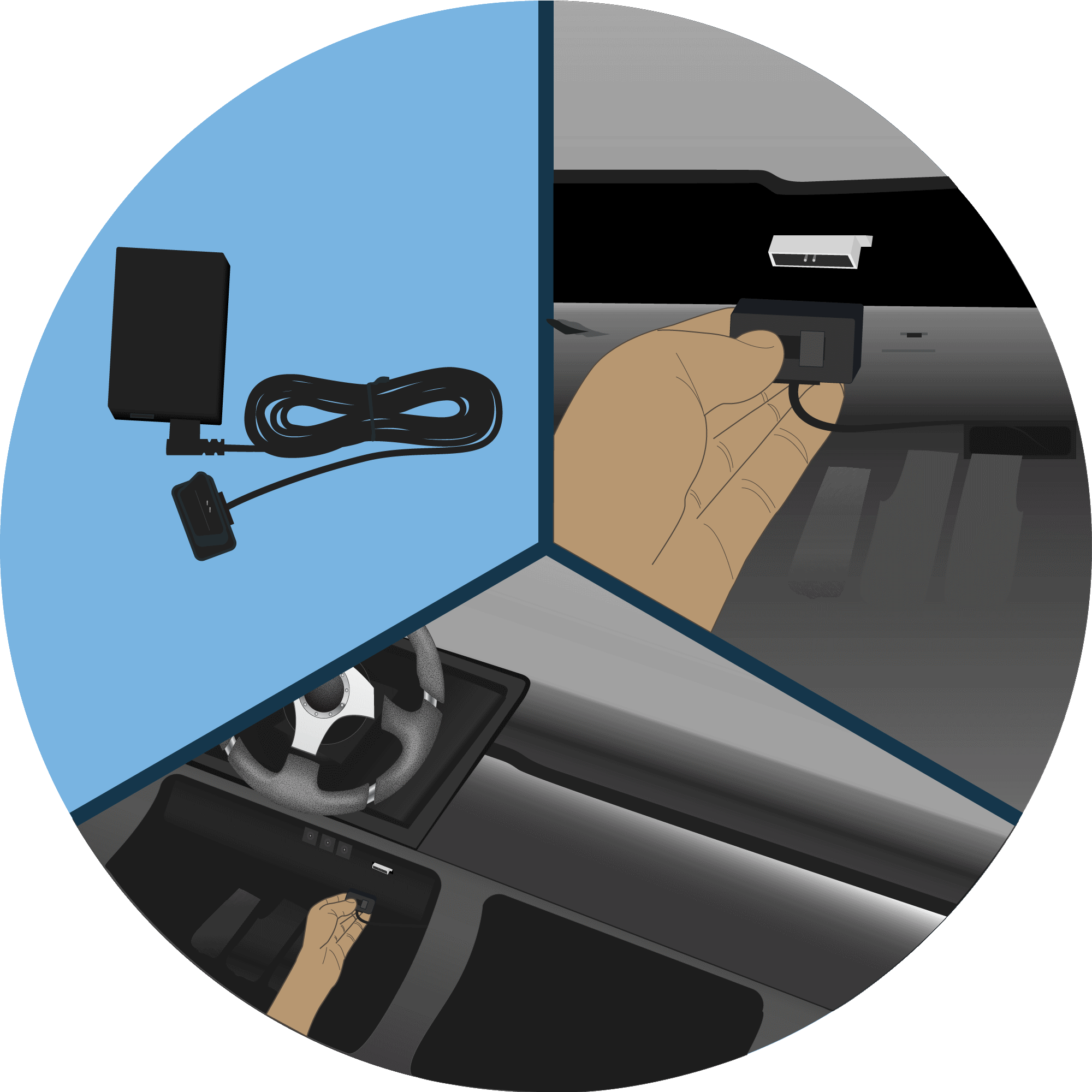
 Fleet
Fleet Dealer
Dealer Police
Police